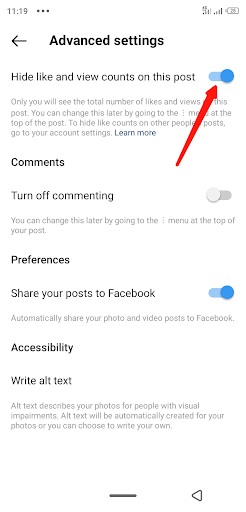Image source: Pexels
If you’ve ever wished to leave out the details of your like count, then you’ve got your wish granted by the Instagram genie. On May 26th, 2021, Instagram unveiled a new feature that gives users better control of their experience. It’s the option to hide like counts. Instagram first announced this move in November 2019 and had been testing the feature in the US.
In this piece, you’ll learn about the ins and outs of hiding Instagram likes. But before then, what inspired Instagram to add this feature?
Why Did Instagram Introduce The Hide Likes Feature?
In their official statement, Instagram mentioned that they “tested hiding like counts to see if it might depressurize people’s experience on Instagram”. In other words, Instagram added this feature to help Instagrammers curate their experience on their platform and protect their mental health.
Many users are fixated on the attention their posts get and this can lead to issues of low self-esteem, especially if the post has few likes.
The results from their testing show that some users found the feature helpful. On the other hand, some users are displeased as like counts give a sense of what’s trending. However, Instagram is giving everyone a chance to have it as they want —to turn on or switch off their like count.
Instagram is also seeking more ways to create a better experience for its users and is requesting research proposals from academics.
Why You May Want to Hide Your Like Count
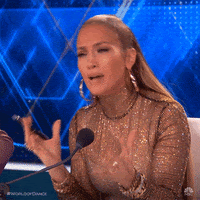
GIF from GIPHY
Are you wondering whether or not hiding your like count is beneficial? Well, many other users find it helpful (as mentioned earlier). However, if you are undecided about using this feature, here are some reasons why this feature may be what you need:
- To safeguard your mental health: research shows that getting low likes on social media can make teenagers anxious and depressed. It may cause one to think their content is not good enough and introduce low self-esteem. If you find yourself getting anxious about fewer likes, then you probably need to hide your likes count.
- Eliminate the possibility of bias: more likes indeed attract more eyes to a post. And sometimes, a low like count may cause users to keep scrolling as they may think the post is low quality. Hiding your like count eliminates this bias and could give your post a chance of viewership.
- To help you focus on creating more quality content: no doubt, your like count can boost your motivation to do more but it’s not about the number of posts but their quality. Worrying less about how many likes your posts get helps you focus on creating quality content for your Instagram followers instead of creating for validation. Also, it causes your audience to focus more on the essence of your post rather than the likes it’s getting.
How to hide likes on Instagram
There are different sides to hiding Instagram likes and depending on what you want, you are free to explore the options. You can hide Instagram likes on your own post or posts that show up on your feed. Note that you can also hide your Instagram views.
How to hide the like count on your Instagram post
You can hide your Instagram likes on your posts using two methods. One way is to do it while making your post and the other involves hiding after you have published it.
To hide your like count while making your post, follow these steps:
- Open your Instagram app and tap on the + icon at the top right corner of your screen. Then tap “Post” to make a post
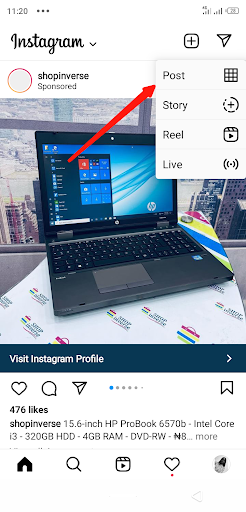
- Select your photo or video, edit it to your taste and proceed to where you’ll add the caption
- Select the “Advanced setting” button at the bottom of the screen
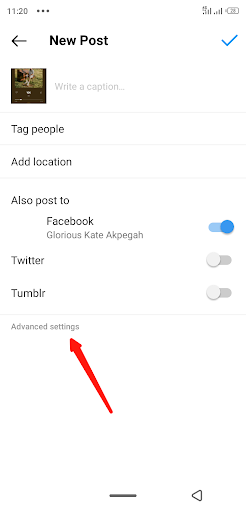
- Turn on “Hide like and view count on this post” and you are good to go
Follow these steps to hide the likes and view count after you’ve published the post:
- Go to the post you want to hide like count for
- Tap on the 3 dots in the top right corner of the screen
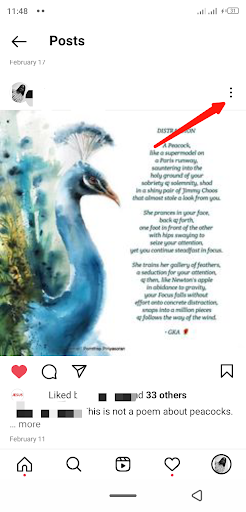
- On the pop-up menu and choose “Hide like count”. There you have it!
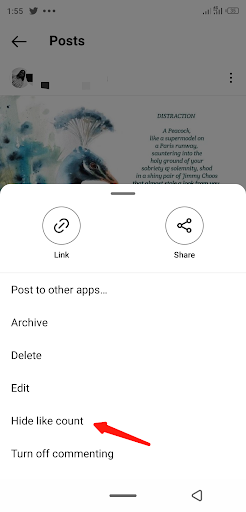
How to hide the like count on other Instagram posts posts
There’s another option of hiding the like count of posts that show up on your Instagram feed. Here’s how to set it up:
- Open your Instagram app and go to your profile
- On your profile page, tap on the hamburger icon at the top right corner of your screen
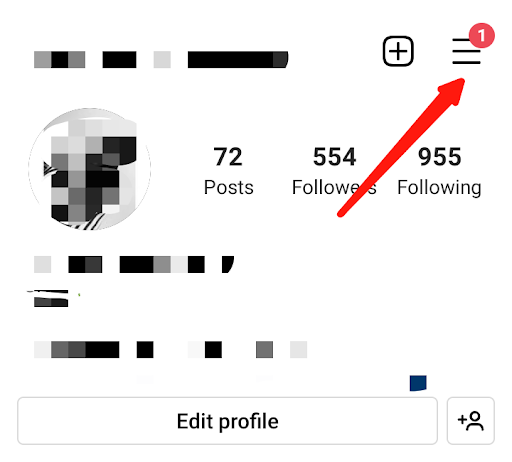
- Tap on “Settings” on the pop-up menu
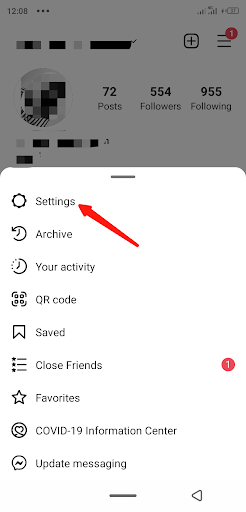
- On the Settings menu, tap on “Privacy” and then tap on “Posts”
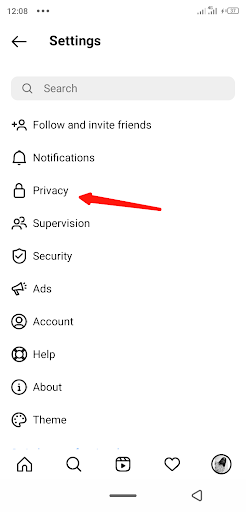
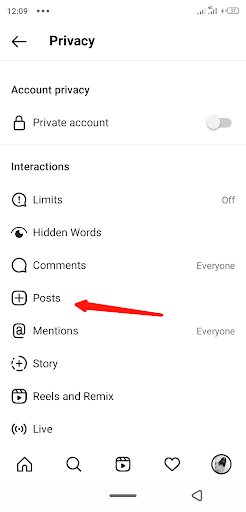
- Switch on the “Hide Like and View Counts” toggle at the top of the Posts menu. This will stop you from seeing the like counts on any post in your Instagram feed.
How to See Your Instagram Likes Metrics (Even When Hidden)
Image source: Unsplash
For Instagram users who are bothered about tracking their growth metrics, don’t worry! Hiding your like count doesn’t mean you can’t measure your progress on Instagram. Check out these methods to track your Instagram like metrics even when they are hidden from the public eye.
Instagram Insights
This is the analytical tool that comes with Instagram. It’ll help you analyze your like metric as well as other growth metrics. This feature is only available to Business profiles. To access it simply visit your settings and switch your account type to business.
- From your Business profile, go to your Instagram profile and tap on the “Insights button” right below your bio.
- Go to the “Content You Shared” section. This reveals the number of posts you published in the last 7 days.
- Tap on the arrow icon on the right side. From here, you’ll see your most recent posts or those made in the last 7 days.
- You can then tap on the post and select the metric (in this case Likes) you want to track.
Third-Party Analytic Tools
Apart from the in-app Instagram analytic tool, you can use third-party tools. These tools are designed to make it easier for Instagram users to utilize the platform. Some of these tools include:
- Hootsuite
- Sprout Social
- Later
- Iconosquare
- Buffer
- Phlanx
- Minter.io
- Keyhole
- Crowdfire
- Rival IQ
- Smartmetrics
- Union metrics
- Socialbakers
- Whatagraph
Alternative Metrics You Can Track Instead of Instagram Likes
Image source: Unsplash
There are other ways to measure your progress on Instagram. Using the like metric is just one out of many metrics to track growth. Monitoring these alternative metrics and using the results to re-strategise can even help you get more Instagram likes. They include :
- Reach
- Impressions
- Number of saved posts
- Replies to Instagram Stories
- Link clicks on the profile
- Comments under posts
- Link clicks on Instagram Stories
- Engagement per follower
Conclusion
Your Instagram feed can look just the way you want it to. If you don’t need to see the numbers, you can have it that way by hiding your like count. As promised, this article has explored and given you step-by-step methods of hiding your like count.
Your like metric is not all there is to Instagram growth. So if you decide to walk the path of turning off your like count, check out the other growth metrics. Don’t forget to try out any analytic tool to measure your insta-progress.
Cheers!