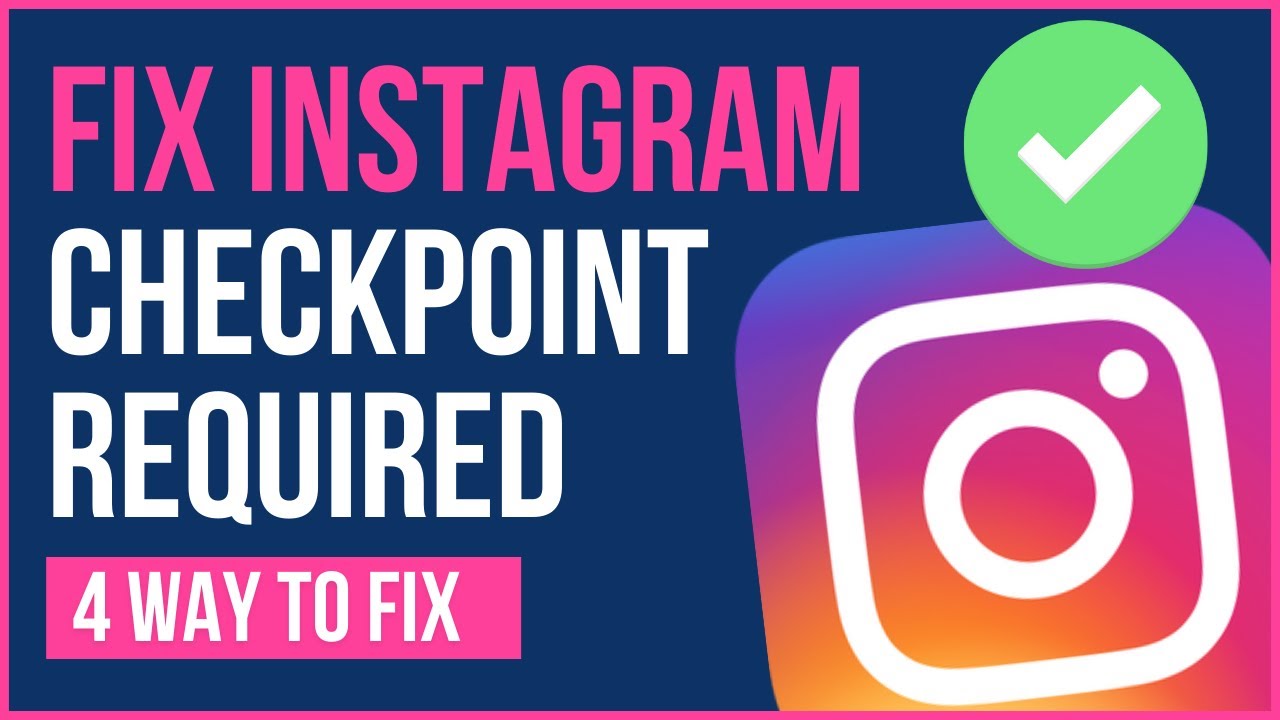The Instagram checkpoint required error is a security measure that Instagram uses to protect users’ accounts from unauthorized access or suspicious activity. If Instagram detects any unusual activity on your account, it may prompt you to go through a security checkpoint to verify your identity.
To fix this error, you will need to follow the instructions provided by Instagram and complete the security checkpoint. This may involve verifying your email address or phone number, providing additional information about yourself, or verifying your identity through a third-party service.
Here are some steps you can try to fix the Instagram checkpoint required error:
- Check your email or SMS inbox for a message from Instagram with instructions on how to complete the security checkpoint.
- Follow the instructions provided in the email or SMS to complete the security checkpoint. This may involve verifying your email address or phone number, providing additional information about yourself, or verifying your identity through a third-party service.
- If you are unable to complete the security checkpoint, you can try contacting Instagram support for assistance. You can do this by going to the Instagram Help Center and selecting the “Report a Problem” option.
- Make sure that you are using a secure and up-to-date web browser when accessing Instagram. If you are using an outdated or unsupported browser, this could cause issues with your account.
- Avoid using third-party apps or services to access or manage your Instagram account, as these may be less secure and could trigger the “Instagram checkpoint required” error.
- Make sure that you are using the correct login credentials. Double-check that you are using the correct username or email address and password for your account.
- If you recently changed your password, make sure that you are using the new password to log in.
- Try clearing your browser cache and cookies. This can help to resolve any issues that may be caused by outdated or corrupt data stored in your browser.
- If you are using a VPN (virtual private network) or proxy server to access Instagram, try disabling these and see if that resolves the issue. Instagram may block access from certain VPNs or proxies as a security measure.
- If you are still unable to complete the security checkpoint or access your account, you may need to reset your password. To do this, go to the Instagram login page and select the “Forgot password?” option. Follow the prompts to reset your password and try logging in again.
I hope these additional suggestions are helpful. If you are still having trouble with the “Instagram checkpoint required” error, you may want to try reaching out to Instagram support for further assistance.